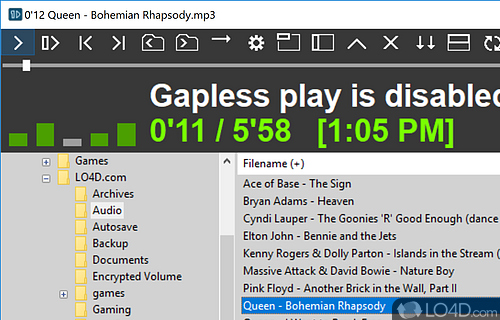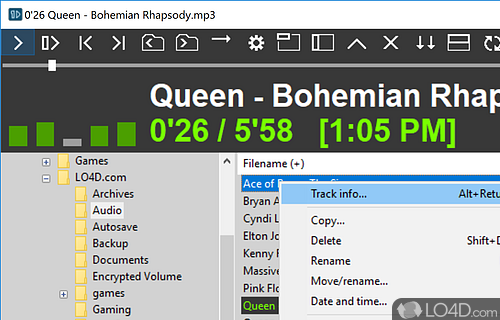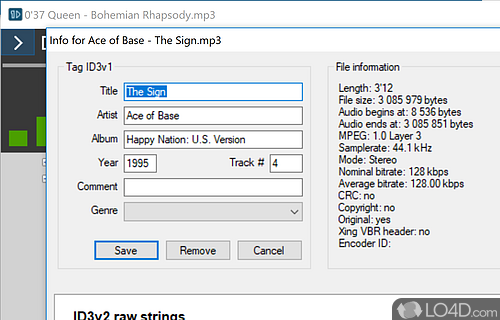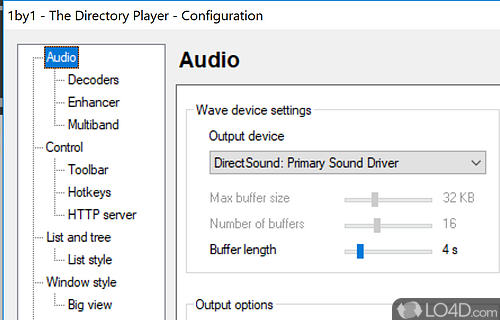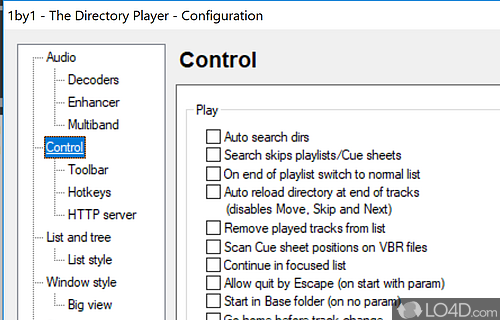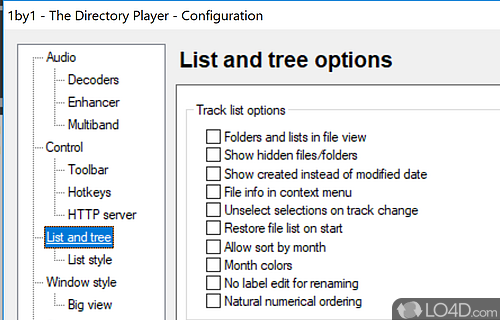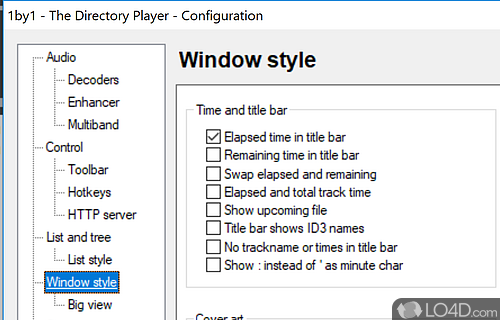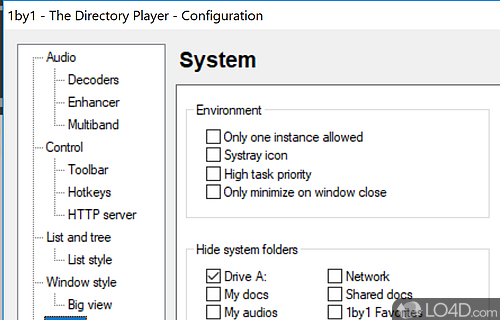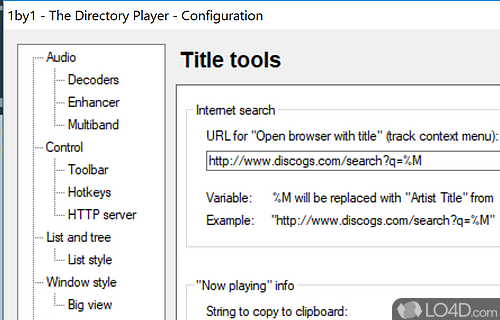A small and handy audio player with audio enhancements.
1by1 is a small and capable audio player application which keeps to the basics with its easy features and familiar layout.
The audio player itself manages to run a number of popular media formats and adding items to the playlist is as simple as navigating to your media directory in the explorer-like panel on the left.
You can toggle between different modes: the default full view or the compact view. Within the full view of 1by1, users can also toggle between playlist or filename views. 1by1 can also have its layout pretty nicely configured to your own liking from the configuration dialog.
The main buttons at the top of the interface include the typical play, next, pause, etc. It's also where you can change the configuration options, go to the next directory in the explorer list, skip track, reload, mute and other features. You can also have 1by1 open files in up to 3 customizable external applications.
Hotkeys, as a very important feature for most audio players are also configurable along with global hotkeys. By default, you've got stop/resume, prev and next track, volume control, rewind, fast forward already setup.
To sum it up: 1by1 is a small, compact and customizable audio player with the core functions we all got used to without the unnecessary bloat that Winamp found itself dealing with many years back.
Features of 1by1
- Audio Effects: Apply EQ, speed and volume effects.
- Audio Player: Play audio files of various formats.
- Automation: Automate tasks with scripts.
- Crossfade: Fade between songs.
- File Management: Move and rename files.
- Hotkeys: Assign hotkeys to quickly access features.
- Media Library: Manage audio files in a library.
- Multiple Instances: Open multiple copies of the program.
- Playback Control: Adjust speed and pitch of playback.
- Playlists: Create and manage playlists.
- Plugins: Extend functionality with plugins.
- Skins: Customize the look with various skins.
- Statistics: Display various playback stats.
- Tag Editor: Edit ID3 tags in MP3 files.
Compatibility and License
1by1 is provided under a freeware license on Windows from MP3 player software with no restrictions on usage. Download and installation of this PC software is free and 2.13 is the latest version last time we checked.
What version of Windows can 1by1 run on?
1by1 can be used on a computer running Windows 11 or Windows 10. Previous versions of the OS shouldn't be a problem with Windows 8 and Windows 7 having been tested. It runs on both 32-bit and 64-bit systems with no dedicated 64-bit download provided.
Filed under: